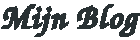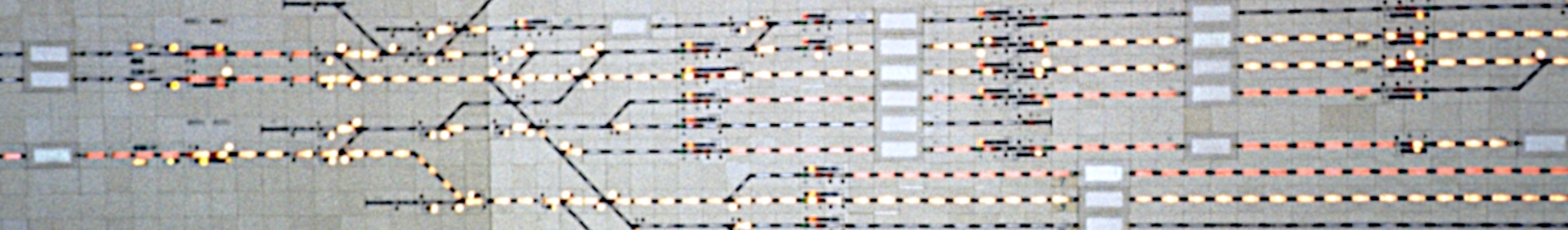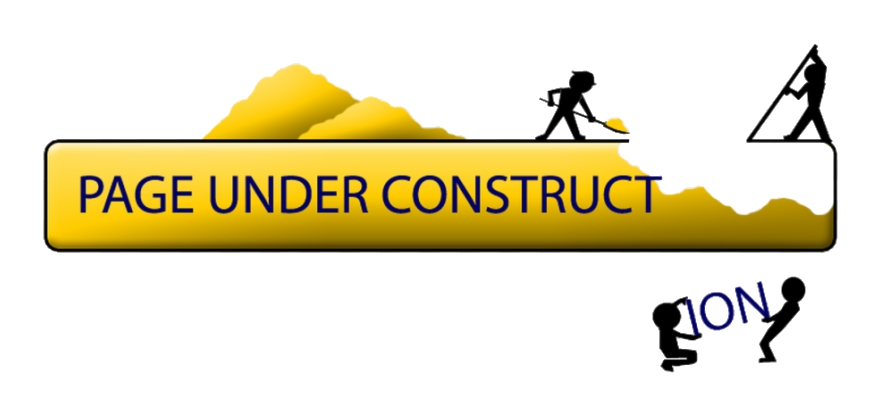Usage model
The usage model explains the use of the command and control system and which processes are involved. The following UML diagrams are used as an aid:
- Use case diagrams [uc]
- Use case associated scenario description (including timing requirements)
- Activity diagram [act]
- State diagrams [stm]
Like with the real SpDrL60 mosaic panel, all operating steps are carried out with a two-button operation (start and destination button). The interlocking automatically sets all turnouts belonging to the route, then locks them, checks that the track sections to be travelled on are clear and sets the associated signal to run once the route has been set. The turnouts can also be operated individually. In principle, two buttons must always be pressed simultaneously to trigger an action. This prevents, for example, a turnout from being reversed by accidentally pressing down a button.
If two buttons are not operated in the track diagram itself, a button in the group block are usually involved. Example: To set a turnout individually, the turnout group button is pressed together with the corresponding turnout button.
Background
The tile size of 15 mm will only allow for one push button per tile. Hence controls which requires two buttons per signal tile, e.g.: for special routes (Hilfstraßen), shall not be available.
Every tile with a button in the track diagram will be controlled by a microcontroller. Route setting shall preformed messages between components like signals and turnouts. The type of communication link used for the messages shall be UART.
One LED per tile shall be available for e.g.: non vacant tracks (rectangle red), routes and position points (rectangle red white), locked elements (round white) and disabled elements (round red).
Building stages
The behavioural aspects will be completed as follow:
- Stage 1: Point control and indication, and traction areas
- Stage 2: Individual control and indication of all infra elements
- Stage 3: Control and indication of routes and cab assignment
- Stage 4: The implementation of line site signals.
Before the next stage is started the previous stage shall be completed first for the whole model railway.
Stage 1
In stage 1 Turnout control and indication, and traction areas shall be employed:
- Only turnouts shall be controllable.
This can be employed by pressing the WGT in the group section and the WT of the turnout tile, both on the SpDrL60 panel. The tiles of the switch point show the position of the points and if they are non vacant. - The layout shall be divided in 8 traction areas.
Traction areas can be connected to four cab controllers, selectable by rotary switches. This allows for a train controlled by a cab controller to run across several sections. Only one self propelled train is allowed in a traction area.
The properties of the turnout and traction components shall be in compatible with all future functions in stage 2 up to 4.
Stage 2
In stage 2 individual control and indication of all infra elements shall be added:
- Single button operation
- This shall entail pressing a button in de group tile area reset whole system, the selection of a cab to a traction section and setting the brightness of the LEDs of the SpDrL60 panel
SpDrL60-pkg-UC1 Use case single button operations. 
- Single infra element operations
- Single infra element operations shall entail pressing a button to operate a turnouts, a signals and an automatic blocks in combination by pressing an associated group button.
SpDrL60-pkg-UC2 Use case single infra element operations. 
The properties of the turnouts, traction components and single infra elements shall be in compatible with all future functions in stage 3 and 4.
Traction areas shall still be selectable to cab-controllers by rotary switches.
Stage 3
In stage 3 control and indication of routes and cab assignment shall be added:
- Route operations
- Main or shunting route operations shall entail pressing a start button of a signal at the beginning of a requested route for a train and destination button of the signal or stub track where the train should terminate. The route shall be cancelled after the train has passed the route clearing point.
SpDrL60-pkg-UC3 Use case route operations. 
- Cab assignment
- A cab controller shall be automatically assigned to main route when the route is set. The cab shall be obtained from the traction component at the start of the route. The cab assigned to a route shall be changeable at a main traction section.
Place the two connections for each of the four cab controllers at the backplane. This will allow the traction selector amp to have access when plugged into the backplane.Rotary switches to select cab controllers to traction areas will be employed for traction sections of shunting routes.Place the two pin connector for a shunting traction area at the front of the traction selector amp PCB.
Stage 4
In stage 4 the control of line site signals shall be employed. They shall be controlled by command system components via a two wire multi master bus i.e.: I2C.